UPDATE !!! IT’S WORKING !!! scroll down for more info 🙂
A friend of mine got a replacement of his UP! mini CPU board recently and when opening the machine after repair a new CPU board with quite some interesting features showed up:
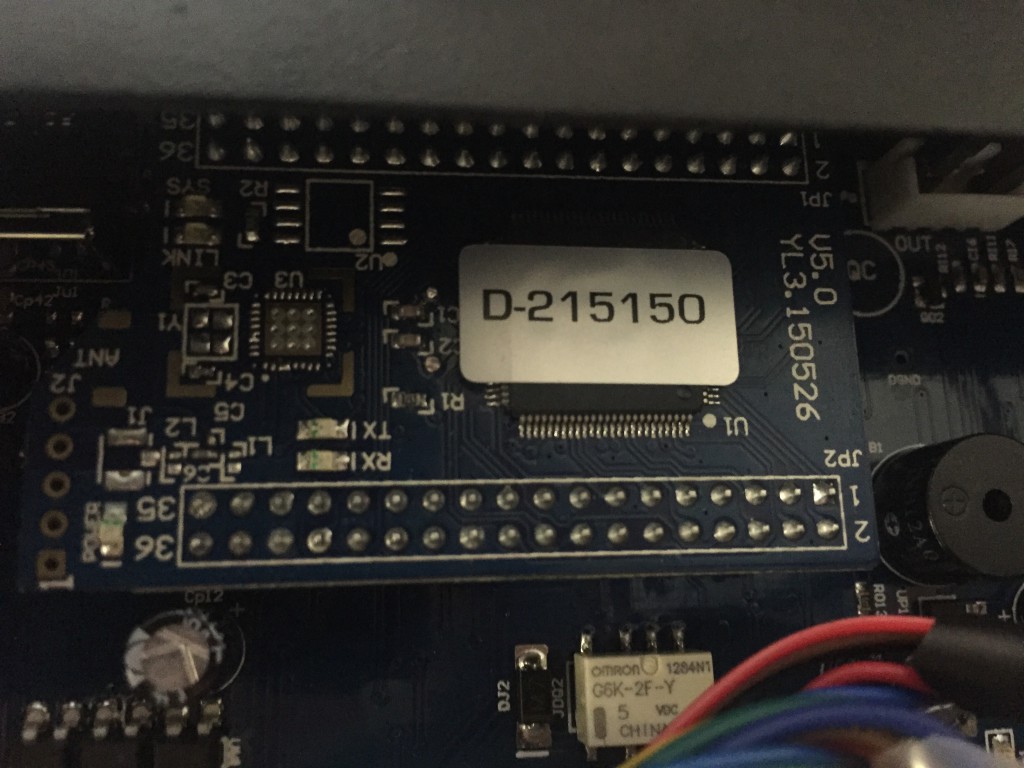
You clearly can see some unpopulated ICs on the left and the silk print “ANT”. So what can this be 😉 ?
Looks like this is the new CPU board which will be used in UP! box or Mini2 to support wireless. Based on the footprint and layout we can assume this:
ANT : Antenna
U3: ESP8266 (ultra cheap WiFi CPU)
U2: MX25… (serial flash required by ESP8266, content unknown yet since IC is missing)
RX / TX: Led showing serial communication between UP! main CPU(U1) and ESP8266
LINK / SYS: Led showing state of wireless connection of ESP8266
So how can we upgrade our old printer to be compatible to UP! Studio without even opening it?
Here comes the plan:
- take a cheap $10 WiFi router with USB host like the TP-Link TL-WR703N (still available for cheap from some Chinese sources)
- change the firmware to OpenWRT
- write a small package for OpenWRT which emulates the ESP8266 functions from UP! wireless (looks like some simple UDP and TCP is used to tunnel the standard USB traffic to the printer)
- bridge the received data between WiFi and USB
- optionally we can add a small USB Hub and a cheap USB WebCam and whatever else you might have in mind
🙂
UPDATE:
I played a bit and it turns out UP!Studio sends an UDP broadcast to the subnet (sending it’s own IP address and ports) and expects an UDP response. It also opens a TCP server socket and waits for the printer to connect to it. Most likely the data communication is handled via this connections later.
UPDATE 2:
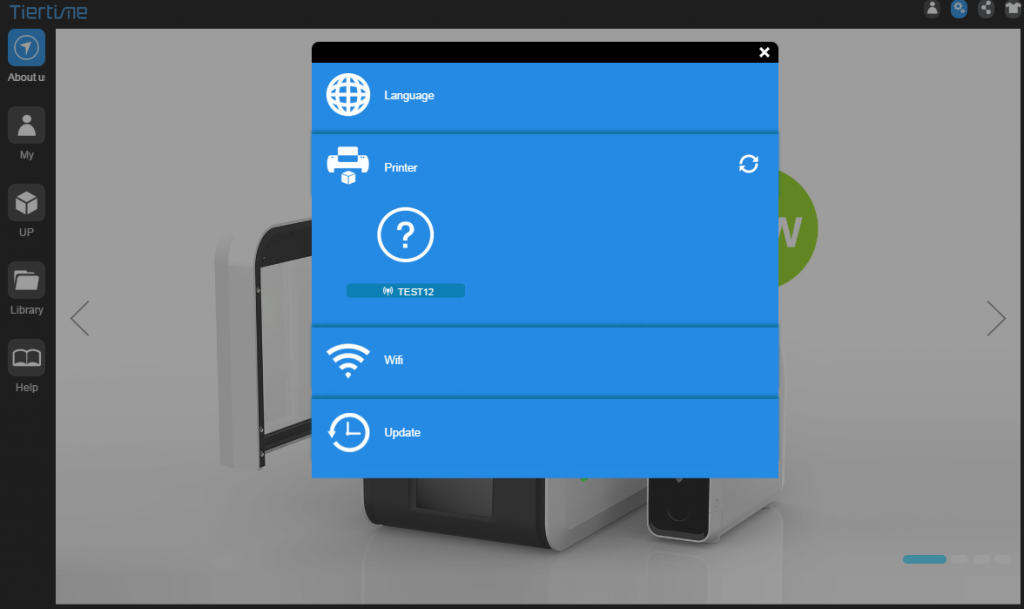
Getting closer 🙂
UPDATE 3:
IT’S WORKING 🙂 🙂 🙂
UP Studio WiFi printing with my UP mini (only hardware required: a $10 TL-WR703N)
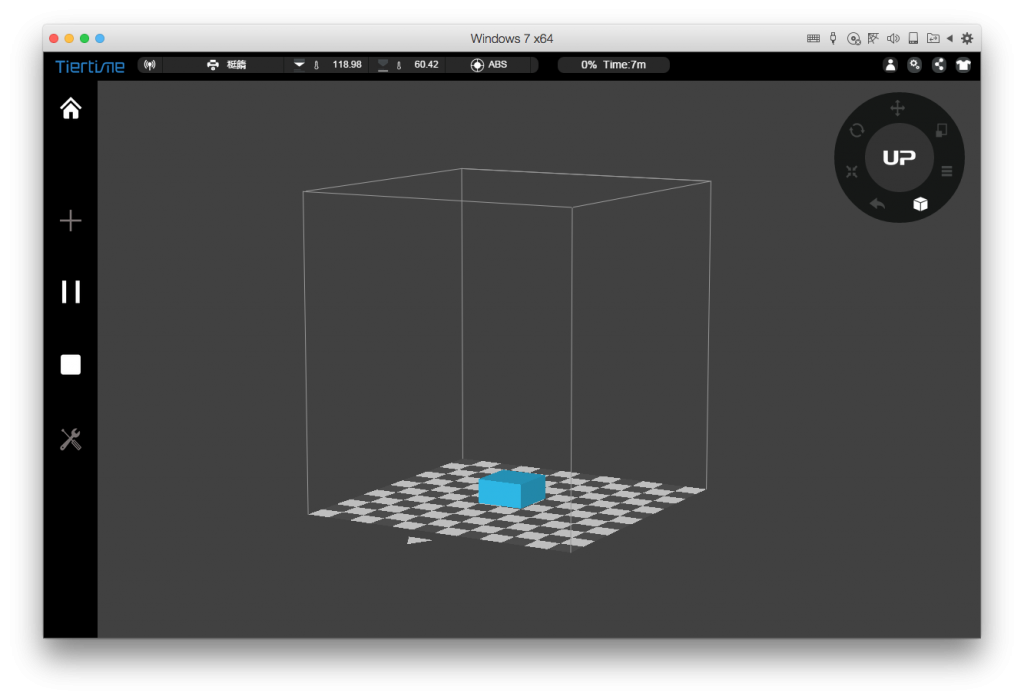
The project needs some cleanup before publishing. A real WiFi enabled UP would be nice to fill in all the structures properly.
Now my printer name just get’s some traditional Chinese “DEFAULT” (top left in picture)
UPDATE 4:
Tested with the new iOS APP from Tiertime and confirmed working. The app seems to be in a very early stage…
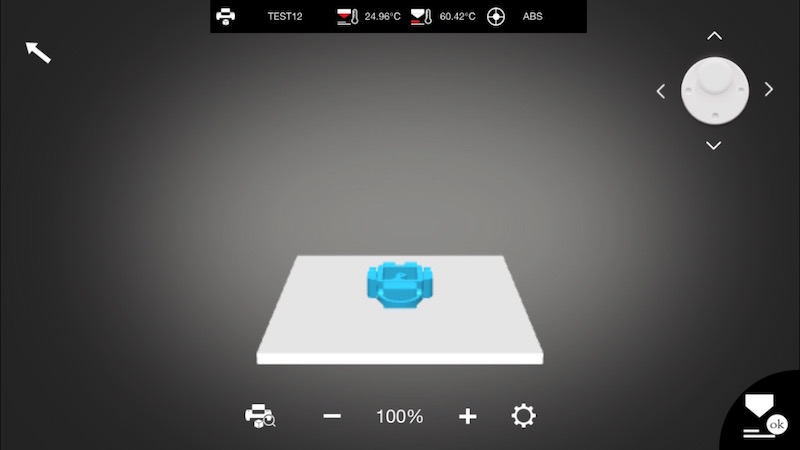
Mar 31 2016
UP! 3D Studio compatible wireless upgrade for cheap
UPDATE !!! IT’S WORKING !!! scroll down for more info 🙂
A friend of mine got a replacement of his UP! mini CPU board recently and when opening the machine after repair a new CPU board with quite some interesting features showed up:
You clearly can see some unpopulated ICs on the left and the silk print “ANT”. So what can this be 😉 ?
Looks like this is the new CPU board which will be used in UP! box or Mini2 to support wireless. Based on the footprint and layout we can assume this:
ANT : Antenna
U3: ESP8266 (ultra cheap WiFi CPU)
U2: MX25… (serial flash required by ESP8266, content unknown yet since IC is missing)
RX / TX: Led showing serial communication between UP! main CPU(U1) and ESP8266
LINK / SYS: Led showing state of wireless connection of ESP8266
So how can we upgrade our old printer to be compatible to UP! Studio without even opening it?
Here comes the plan:
🙂
UPDATE:
I played a bit and it turns out UP!Studio sends an UDP broadcast to the subnet (sending it’s own IP address and ports) and expects an UDP response. It also opens a TCP server socket and waits for the printer to connect to it. Most likely the data communication is handled via this connections later.
UPDATE 2:
Getting closer 🙂
UPDATE 3:
IT’S WORKING 🙂 🙂 🙂
UP Studio WiFi printing with my UP mini (only hardware required: a $10 TL-WR703N)
The project needs some cleanup before publishing. A real WiFi enabled UP would be nice to fill in all the structures properly.
Now my printer name just get’s some traditional Chinese “DEFAULT” (top left in picture)
UPDATE 4:
Tested with the new iOS APP from Tiertime and confirmed working. The app seems to be in a very early stage…
By stohn • Uncategorized